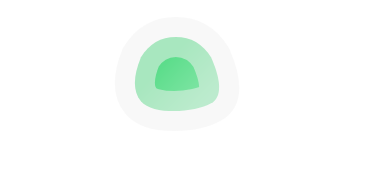本文最后更新于 926 天前,其中的信息可能已经有所发展或是发生改变。
加了注释
# 调用的库
import random
import tkinter
import os
import tkinter.messagebox
import time
import threading
import traceback
# 变量
global mode
mode = 'big'
random_state = 'no'
namelist1 = ['空名单',[]]
namelist2 = ['空名单',[]]
namelist3 = ['空名单',[]]
namelist4 = ['空名单',[]]
class_list =[1,2,3]
lock = 'no'
# 读取文件/读取名单
if os.path.exists(os.getcwd() + '\\名单'):
for files in os.walk(os.getcwd() + '\\名单'):
print(files[2])
i = 1
for exactfile in files[2]:
if i <= 4:
try:
filename = os.getcwd() + '\\名单\\' + exactfile
listnamefile = open(filename,'r')
if i == 1:
namelist1[0] = exactfile
namelist1[1] = listnamefile.readlines()
if i == 2:
namelist2[0] = exactfile
namelist2[1] = listnamefile.readlines()
if i == 3:
namelist3[0] = exactfile
namelist3[1] = listnamefile.readlines()
if i == 4:
namelist4[0] = exactfile
namelist4[1] = listnamefile.readlines()
listnamefile.close()
i = i + 1
except IOError:
pass
else:
pass
else:
os.system('mkdir ' + os.getcwd()+'\名单')
tkinter.messagebox.showinfo('错误','没有名单,已创建了一个文件夹 名单(处在与本程序同一目录下),导入名单,只需要先新建一个文件 :文件名:名单名 文件内容:你需要的名单(注意:一个名字占一行)')
os._exit(0)
# 去掉空行
try:
while True:
namelist1[1].remove('\n')
except BaseException:
pass
try:
while True:
namelist2[1].remove('\n')
except BaseException:
pass
try:
while True:
namelist3[1].remove('\n')
except BaseException:
pass
try:
while True:
namelist4[1].remove('\n')
except BaseException:
pass
def get_random_name():
global random_state
if random_state == 'no':
random_state = 'yes'
showname_thread = threading.Thread(target=get_random_name_thread)
showname_thread.start()
butinfo.set(' 点此查看结果 ')
butinfo1.set('停止')
else:
random_state = 'no'
butinfo.set(' 开始 ')
butinfo1.set('开始')
# 让窗口在除了特定情况下一直申请在最前台
def ui_control():
while True:
global lock
if lock == 'no':
window.wm_attributes('-topmost', 1)
time.sleep(0.1)
# 随机点名线程
def get_random_name_thread():
global random_state
try:
while random_state == 'yes':
if str(v.get()) == '1':
name.set(random.choice(namelist1[1]))
random.shuffle(namelist1[1])
if str(v.get()) == '2':
name.set(random.choice(namelist2[1]))
random.shuffle(namelist2[1])
if str(v.get()) == '3':
name.set(random.choice(namelist3[1]))
random.shuffle(namelist3[1])
if str(v.get()) == '4':
name.set(random.choice(namelist4[1]))
random.shuffle(namelist4[1])
time.sleep(0.005)
except BaseException as e:
global lock
lock = 'yes'
time.sleep(0.1)
tkinter.messagebox.showerror('错误!','随机点名错误,很可能没有这个名单,或者名单为空,详情:'+str(e))
lock = 'no'
#模式切换
def switch_mode():
global mode
if mode == 'big':
mode = 'small'
mini_location = '280x50' + '+' + str(int(window.winfo_screenwidth() - 300)) + '+' + str(10)
window.geometry(mini_location)
window.attributes('-alpha', 0.7)
window.title('点名器')
mini_ready_name_place.place(x=5, y=0)
mini_start_button.place(x=160, y=0)
# mini_girl_start_button.place(x=177, y=0)
#mini_boy_start_button.place(x=177, y=20)
back_button.place(x=230, y=0)
else:
os._exit(0)
# 模式切换
def get_back():
global mode
mode = 'big'
mini_ready_name_place.place_forget()
mini_start_button.place_forget()
#mini_girl_start_button.place_forget()
#mini_boy_start_button.place_forget()
back_button.place_forget()
back_location = '530x300' + '+' + str(int(window.winfo_screenwidth() / 2 - 265)) + '+' + \
str(int(window.winfo_screenheight() / 2 - 200))
window.geometry(back_location)
window.attributes('-alpha', 1)
# 关于
def show_about():
global lock
lock = 'yes'
time.sleep(0.1)
tkinter.messagebox.showinfo('关于','点名器 :v3.0.5 最后修改时间 2020.12.20 \n 使用条例:apache2开源条例 http://www.apache.org/licenses/LICENSE-2.0.html \n 更多信息,请前往https://q2019715.xyz/?p=919 查看')
lock = 'no'
# 主窗体
window = tkinter.Tk()
window.resizable(0, 0)
window.protocol("WM_DELETE_WINDOW", switch_mode)
location = '530x300' + '+' + str(int(window.winfo_screenwidth() / 2 - 265)) + '+' + \
str(int(window.winfo_screenheight() / 2 - 200))
window.geometry(location)
window.title('点名器 点此进入迷你模式=====>')
window.attributes("-toolwindow", True)
window['background'] = 'white'
window.wm_attributes('-topmost', 1)
name = tkinter.StringVar()
name.set('准备好')
butinfo = tkinter.StringVar()
butinfo.set(' 开始 ')
butinfo1 = tkinter.StringVar()
butinfo1.set('开始')
ready_name_place = tkinter.Label(window, textvariable=name, bg='white', font=('楷体', 80))
ready_name_place.place(x=100, y=50)
start_button = tkinter.Button(window, textvariable=butinfo, font=('楷体', 20), command=get_random_name,
relief='groove', bg='white')
start_button.place(x=155, y=200)
#girl_start_button = tkinter.Button(window, text=' 点女生 ', font=('楷体', 15), command=get_girl_random_name,
# relief='groove', bg='white')
#girl_start_button.place(x=330, y=220)
#boy_start_button = tkinter.Button(window, text=' 点男生 ', font=('楷体', 15), command=get_boy_random_name, relief='groove',
# bg='white')
#boy_start_button.place(x=100, y=220)
mini_ready_name_place = tkinter.Label(window, textvariable=name, bg='white', font=('楷体', 25))
mini_start_button = tkinter.Button(window, textvariable=butinfo1, font=('楷体', 18), command=get_random_name, relief='groove',
bg='white', height=1)
#mini_girl_start_button = tkinter.Button(window, text='点女生', font=('楷体', 10), command=get_girl_random_name,
# relief='groove', bg='white')
#mini_boy_start_button = tkinter.Button(window, text='点男生', font=('楷体', 10), command=get_boy_random_name,
# relief='groove', bg='white')
back_button = tkinter.Button(window, text='☢', font=('楷体', 18), command=get_back,
relief='groove', bg='white')
info_lab = tkinter.Label(window, text='2022.12.20,v3.0.5,', bg='white',
font=('楷体', 5))
info_lab.place(x=0, y=290)
v = tkinter.IntVar()
v.set(1)
chosebut1 = tkinter.Radiobutton(window, text=namelist1[0], variable=v, value=1, bg='white')
chosebut2 = tkinter.Radiobutton(window, text=namelist2[0], variable=v, value=2, bg='white')
chosebut3 = tkinter.Radiobutton(window, text=namelist3[0], variable=v, value=3, bg='white')
chosebut4 = tkinter.Radiobutton(window, text=namelist4[0], variable=v, value=4, bg='white')
chosebut1.place(x=0, y=250)
chosebut2.place(x=140, y=250)
chosebut3.place(x=280, y=250)
chosebut4.place(x=420, y=250)
about_button = tkinter.Button(window, text='关于', command=show_about,
relief='groove', bg='white')
about_button.place(x=500, y=280)
ui_thread = threading.Thread(target=ui_control)
ui_thread.start()
window.mainloop()
可能有些许不合理的地方,敬请谅解