本文最后更新于 181 天前,其中的信息可能已经有所发展或是发生改变。
事情的起因
我租了一台windows服务器,然后想要将matomo安装在这台服务器上面,这台服务器采用了宝塔面板+IIS+mysql+php,我正常的在服务器上安装完了matomo,并且成功运行起来了,但是安装完后宝塔面板站点管理中显示安装了matomo的网站配置文件不正确,无法解析,是否修复?结果,点击修复以后,matomo就故障了,报错500如下图。
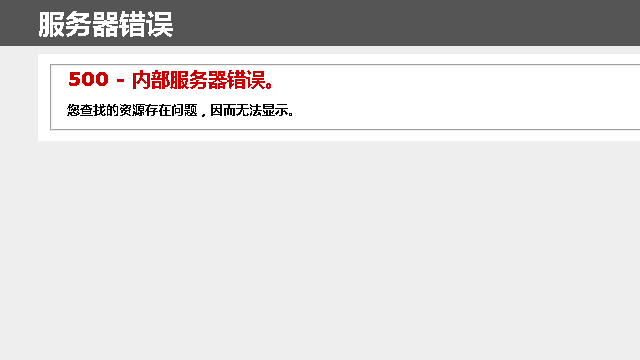
原因分析
matomo在安装的过程中修改了该站点的IIS配置文件从而让matomo正常运行,但是我将修改过的配置文件恢复为默认的导致matomo无法正常运行,修复其实也很简单,将配置文件改回来即可,但是,弄之前按没有备份(备份真的真的是个好习惯啊!)所以只好重装,我会在下段将配置文件给出来
配置文件
首先我们要找到IIS的站点配置文件,在宝塔面板中可以直接前往站点管理界面来查看,如下图
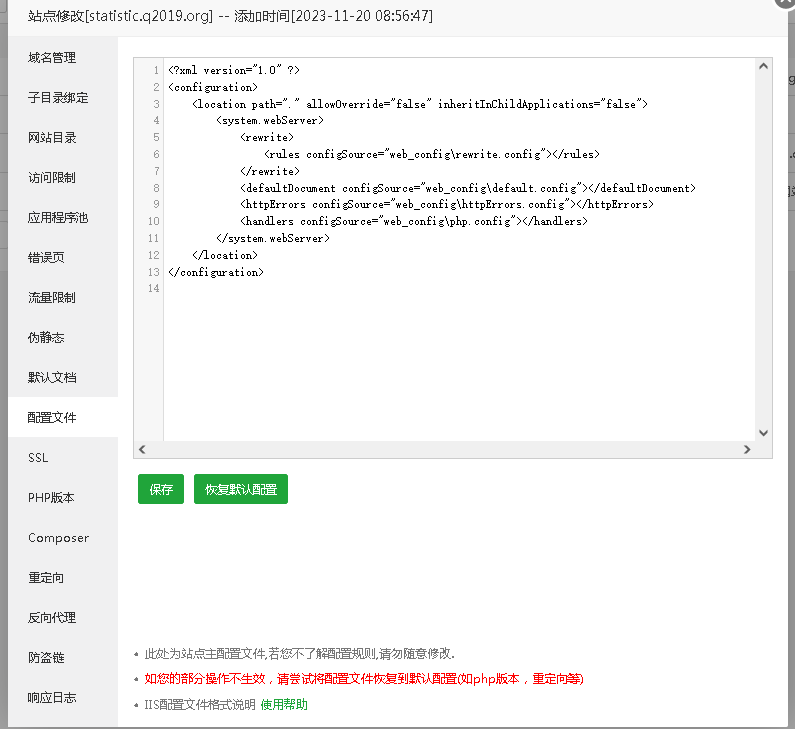
或者也可以在站点目录中查看,文件名为web.config
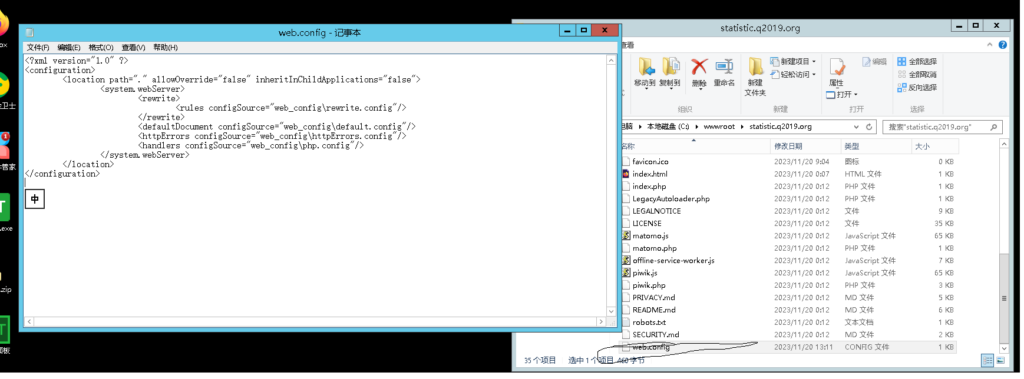
下面这一段是IIS的默认站点配置文件
<?xml version="1.0" ?>
<configuration>
<location path="." allowOverride="false" inheritInChildApplications="false">
<system.webServer>
<rewrite>
<rules configSource="web_config\rewrite.config"></rules>
</rewrite>
<defaultDocument configSource="web_config\default.config"></defaultDocument>
<httpErrors configSource="web_config\httpErrors.config"></httpErrors>
<handlers configSource="web_config\php.config"></handlers>
</system.webServer>
</location>
</configuration>
下面这一段是安装 matomo后的IIS站点配置文件,假如一不小心将IIS的配置文件还原成默认的,用下面的配置覆盖即可。
<?xml version="1.0" encoding="UTF-8"?>
<configuration>
<system.webServer>
<security>
<requestFiltering>
<hiddenSegments>
<add segment="config" ></add>
<add segment="core" ></add>
<add segment="lang" ></add>
<add segment="tmp" ></add>
</hiddenSegments>
<fileExtensions>
<add fileExtension=".tpl" allowed="false" ></add>
<add fileExtension=".twig" allowed="false" ></add>
<add fileExtension=".php4" allowed="false" ></add>
<add fileExtension=".php5" allowed="false" ></add>
<add fileExtension=".inc" allowed="false" ></add>
<add fileExtension=".in" allowed="false" ></add>
<add fileExtension=".csv" allowed="false" ></add>
<add fileExtension=".pdf" allowed="false" ></add>
<add fileExtension=".log" allowed="false" ></add>
</fileExtensions>
</requestFiltering>
</security>
<directoryBrowse enabled="false" ></directoryBrowse>
<defaultDocument>
<files>
<remove value="index.php" ></remove>
<add value="index.php" ></add>
</files>
</defaultDocument>
<staticContent>
<remove fileExtension=".svg" ></remove>
<mimeMap fileExtension=".svg" mimeType="image/svg+xml" ></mimeMap>
<remove fileExtension=".woff" ></remove>
<mimeMap fileExtension=".woff" mimeType="application/font-woff" ></mimeMap>
</staticContent>
</system.webServer>
</configuration>感谢阅读。